PV Throttle Options
In keeping with supporting lots of options, the PV controller supports three types of throttle connections.
- Run your throttle via the Bluetooth Module. Supports pretty much any EV throttle out there, including Domino/Magura types.
- If using a Domino/Magura type of throttle with a direct connection to the controller, then add resistors to adjust the voltage range from 0-5V to 0.8-3.6V (required by the PV controller)
- Or run your throttle via a CycleAnalyst and make adjustments there as needed.
Needless to say, using the Bluetooth option is the easiest, fastest, simplest, and most feature-laden option, but some folks have other specific requirements and that suits us just fine.
The diagram below shows all three options. Choose one (and ignore the others). Also note that there is no need for any resistors when using a Domino/Magura type of throttle with the BT option.
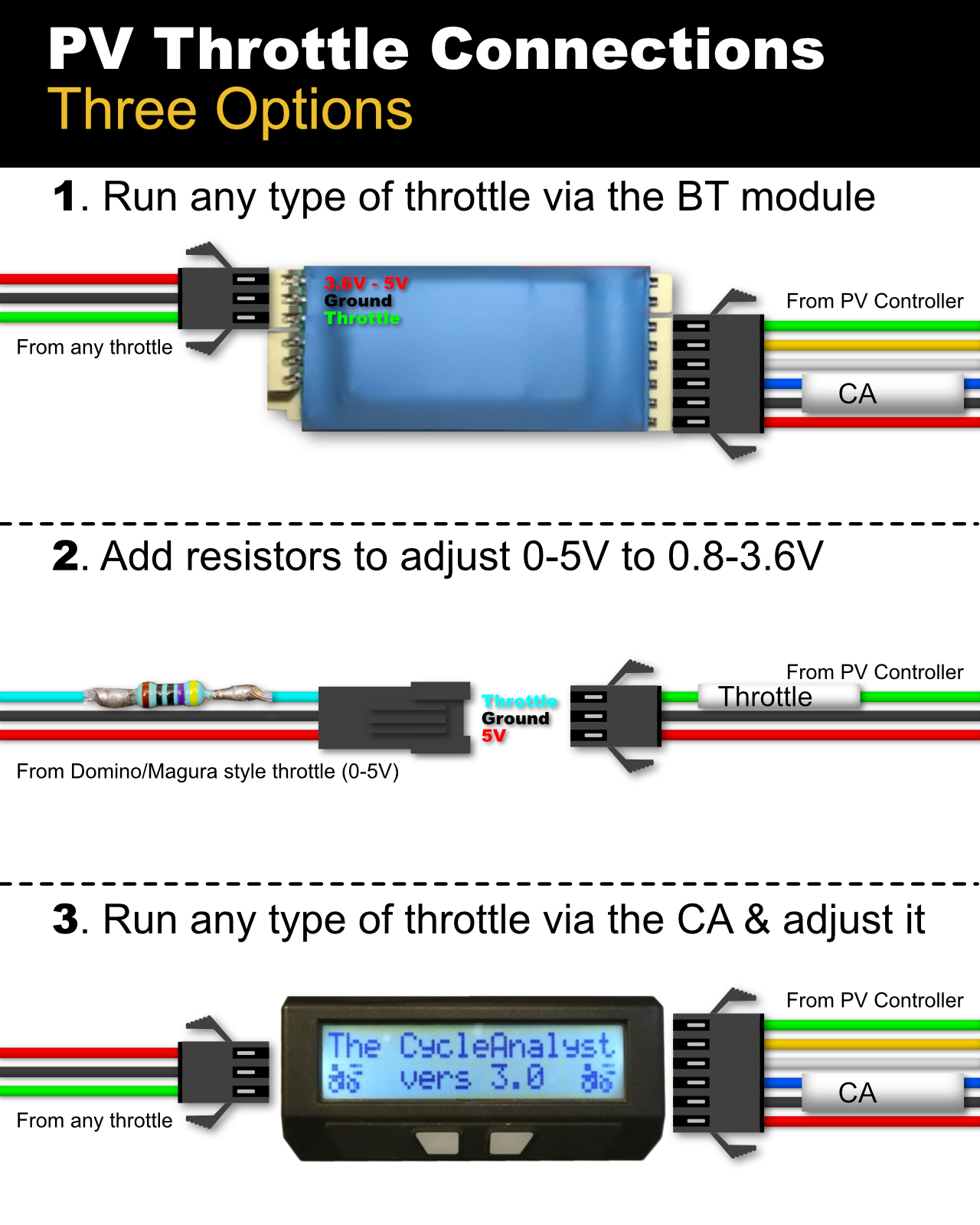
One final note: if for any reason you want to run both a CA and BT module together, all you need to do is patch the 6-pin CA cable coming from the PV controller with a 2nd 6-pin connector. There should be no interference between the CA or the BT module running off the same circuit. See diagram below:

Join the Conversation
5 Comments

with the Domino do you need resistor for connecting to the BT Module
Resistors are not needed if you connect the throttle via the BT module because the BT maps the the signal from 5v to 3.3v expected by the controller.
Thank you
Does the BT module supply the voltage to the throttle or do you need an external 5V supply with common ground reference?
No external power needed at all.